I hope you are fit and well and enjoying the
summer.
Hereís a roundup of the latest IT news.
Amazon Echo

I have just used an Amazon Echo device for the
first time. IT IS JUST AMAZING!!!!. I had a customer who couldnít get it
connected to her home wifi network, and after she had called in 2 Ďexpertsí
who had tried and failed, I went and after a bit of a struggle I got it
connected. And WOW, itís fantastic.
For the uninitiated, itís a standalone device,
which works on voice commands, much like Appleís Siri service. You can simply
ask it any question and get the answer instantly. For example, if you say
ĎAlexa, what time is it, or Alexa whatís the weather forecast for
tomorrowí it will instantly give you the answer.
The prices start from £49.99 for the small,
compact Dot model, going up to £149 for the all singing, all dancing model.
Click here for more info: https://www.amazon.co.uk/s/ref=nb_sb_ss_c_1_4?url=search-alias%3Daps&field-keywords=echo+dot&sprefix=echo%2Caps%2C203&crid=1BL8FSR6HZD4U
Despite their claims, itís NOT straightforward
to set up, so if you need help getting it connected and working properly, Iíd
be happy to help.
Itís great as a home entertainment system for
playing music, and would also make an unusual gift.
Twin Hard Drives
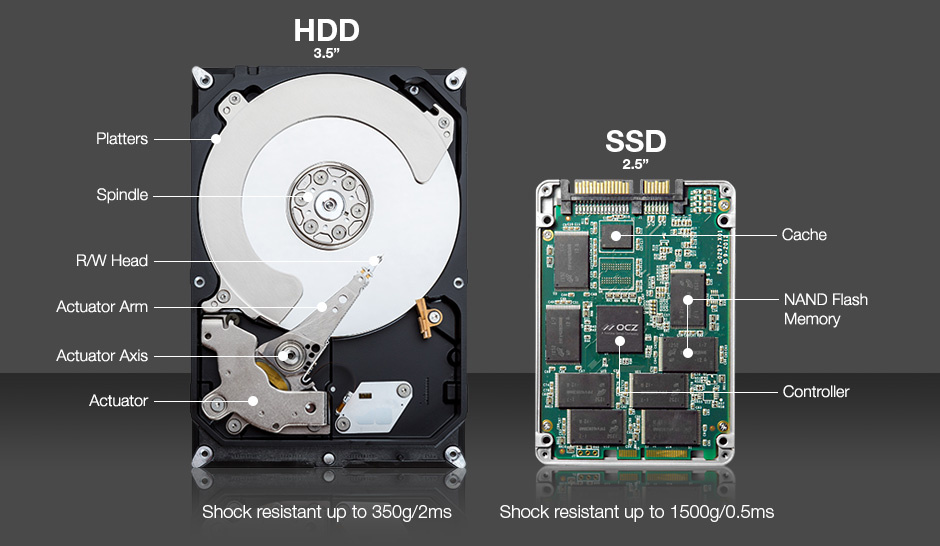
One of the biggest complaints I get from my
customers is that it takes ages to get the computer started from a cold boot up.
In some cases with older computers, it can take up to 5 minutes or longer from
the time you first switch it on, until you have Google or your email on screen
and ready to go. There are loads of reasons for this, but the most likely cause
is that your old hard drive is full of stuff which over a period of time, slows
it down considerably.
If you are considering buying a new computer
then listen up. Many PC manufacturers are now building computers with Twin Hard
Drive. One is a new SSD (Solid State Drive), which is a digital drive
with no moving parts. The Windows operating system is loaded on this. Therefore
it is lightning quick to start up, usually within 15-20 seconds! The second hard
drive is a conventional disk, for storing all you files, data, pictures etc.
Apple have been doing this for years, which is why they are so much faster than
a Windows PC, but now companies such as HP have started to do this.
At the moment, the largest SSD drive available
is 256Gb (hopefully that will be increased in the future), so it wonít be
necessary to have a second hard drive, the SSD will be large enough to save all
your pictures, documents etc.
If you need any help or advice buying a new
computer, please call or email me.
Windows Live Mail support ended.

This is for those of you who are still using
Windows Live Mail or Windows Mail, for their emails. Microsoft has now stopped
supporting WLM, and it is no longer available to be downloaded. If you are still
using it and itís all working well, then you can continue using it. The
problem comes if it fails, as it is prone to do. It now canít be re-installed.
The best alternative is either to use Microsoft
Outlook, but thatís not free, as it is part of the Office 365 package, which
costs about £50 per year. Or my preferred free alternative is to use Mozilla
Thunderbird (from the same people who give you Firefox web browser). Itís
really good and in my opinion, much better than Windows Live Mail. You can even
(with difficulty) import your WLM folders into Thunderbird.
A word of caution- At some time in the future,
your WLM email programme WILL fail. My strong advice is donít wait for this
to happen, take action now.
You're welcome to do it yourself by downloading
it from this link: https://www.mozilla.org/en-GB/thunderbird/ OR I can come and do it for you properly. Just call or email me to
arrange a convenient time.
Passwords

I have so many problems with customers who
forget their numerous passwords, and when they try to enter it, it gives you a
nasty message saying your password is wrong. Grrrrrr.
Yes, there are some very good free apps to
remember your passwords. My favourite is Roboform, (www.roboform.com) which Iíve been using for years and works very well. Not only
will it save your web passwords, but it is also a Form Filler, so it
automatically fills in online web forms, with your name, address etc. Try it,
itís really good. If you need any help or advice please call me.
And finallyÖ.
Back by popular demand, another amazing 3D
stereogram. Can you tell me what the hidden image is. 1st correct
reply wins £10 million.
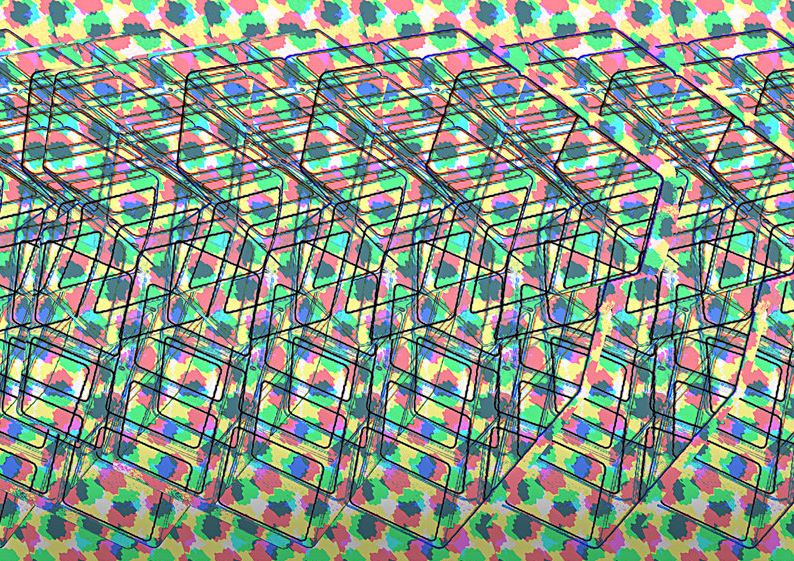
Thatís it for this month, have a great
whatís left of the summer. Iím not going away again this summer so Iím
here if you need me.